How do I watch Castle Gillian on my Computer?
You can watch on PCs running Windows 7+, Macs running OSX 10.9 or above. You can also watch on Android smartphones and tablets, and iPhone and iPad. You will need a broadband or fibre Internet connection – dial up will not work.
What are the requirements for Windows computers?
Windows 8.1 or Windows 10. Google Chrome, Firefox, Microsoft Edge, Internet Explorer or Opera. We recommend using the latest version of your browser as earlier versions may not be supported. You will need a broadband or fibre Internet connection – dial-up connections will not work.
What are the requirements for Mac computers?
Can I watch content on my iPhone/iPad?
Can I watch content on my Android Device?
Apple Vision Pro
At the time of writing, whereas the Delight VRplayer supports all major desktop VR headsets, it has not been ascertained conclusively that it is compatible with this Apple device.
IF YOU ARE USING AN APPLE iPAD
The Apple iPad does not always automatically detect that you are watching a 360 ̊ video. If the 360 ̊ feature is not working, click on the gear wheel at the bottom right of the screen and select Magic Window in the drop-down option menu to the right of the word Controls.
I still can’t watch Castle Gillian. What else can I do?
Is Castle Gillian available in High Definition (HD)?
Why does playback of my film stall or not play smoothly?
What happens if I forget my password?
Can I use my iPhone or iPad or Android device or computer to watch it on my Roku device attached to my TV?
Can I use my iPhone or iPad to watch it on my AppleTV?
Further questions? Contact Us